
Liz Gonzalez

Copper just got internationalized!
We’re making Copper a crm that anyone can use no matter what language you speak or what currency you do business in. International teams that span different continents can work in sync with the same tool and access it in the language and values that make the most sense to them.
Here is a run down on the latest updates that help teams personalize Copper to their region:
Multiple Languages
Multilingual teams will now be able to access Copper in their preferred language for better navigation. Have a team in Buenos Aires and Berlin? No problem. Every user in Copper can set their preferred language so their view is in their native language.
Copper is now available in these languages:
- English (en)
- Spanish (es)
- French (fr)
- German (de)
- Dutch (nl)
- and more in development...
To update your language preferences, navigate to Settings > My Preferences (here's a help article).
Multi-currency
International companies with global offices and markets conduct business in a combination of different currencies. Copper now offers multi-currency support to view deals and report on business transactions in over 165 different currencies and calculates exchange rates for you. We pull in exchange rates daily!
For example, a U.K. company that does business in European countries can easily manage their deals within Copper using multi-currency support. Read more about it here.
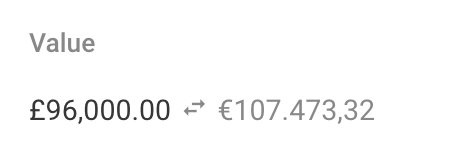
Team Permissions
With more teams all over the world using Copper, tighter control over user activity in the crm more important than ever. With better controls the data has more integrity. Team permissions allows you to choose what records the team can access and whether they can create, edit, update or delete information. Plus, giving users certain access declutters and smoothes out their workflow. Read about it here.
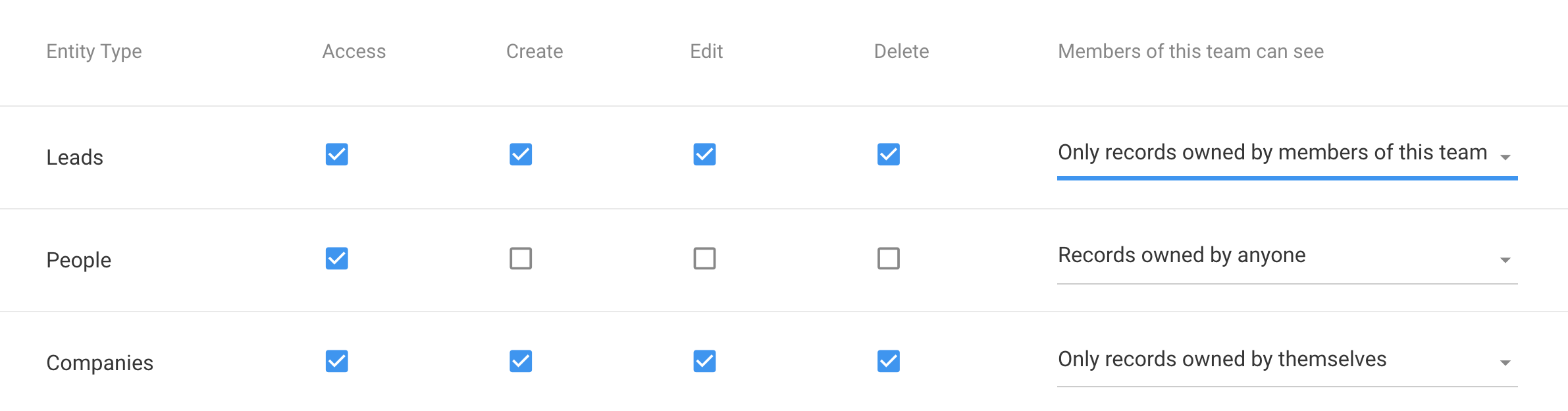
Embedded Integrations
If your business uses several software tools to operate, using our embedded integrations platform you can make another tool's data or functionality available inside of Copper.
For example, you can display a customer’s open support tickets from your customer service tool inside of Copper. Check out the details here.
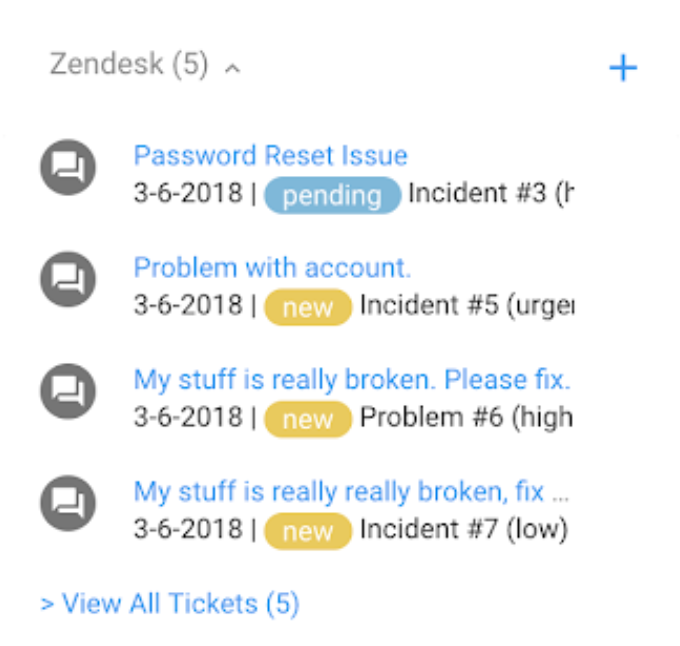
Want to start using some of these features?
Reach out to your customer success manager at Copper. Or if you are new to Copper please sign up for a free trial or request a demo.










